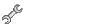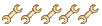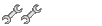- Wed Jan 06, 2010 10:49 pm
#166387
Hi all,
I realize my post count at this board is pretty low, but I've been most active on H-T, and written up quite a number of lengthy DIYs for EG Civics. (See: http://docs.google.com/View?id=dgw2d6hg_241gsjv7scv)
My DIYs use pictures I've loaded onto Picasa, which often require me to size them down when posting on boards (Google says any embedded images or links hosted by them over 800dpi is verboten). I simply need to add "?imgmax=800" (or 640 or 320, etc.) at the end of the picture url and it is resized.
The trouble is that on this board, this text after the pic url must make it unrecognizeable to the software as a url ... so you just see the code for the link and not the pic. As an example, this:
 EDIT: fixed typo!
EDIT: fixed typo!
... doesn't work. This equivalent url works fine on H-T. Can we troubleshoot this? It is very frustrating. Is this because HTML is OFF? Can it be turned on? Or, can it be turned on just for me?
I realize my post count at this board is pretty low, but I've been most active on H-T, and written up quite a number of lengthy DIYs for EG Civics. (See: http://docs.google.com/View?id=dgw2d6hg_241gsjv7scv)
My DIYs use pictures I've loaded onto Picasa, which often require me to size them down when posting on boards (Google says any embedded images or links hosted by them over 800dpi is verboten). I simply need to add "?imgmax=800" (or 640 or 320, etc.) at the end of the picture url and it is resized.
The trouble is that on this board, this text after the pic url must make it unrecognizeable to the software as a url ... so you just see the code for the link and not the pic. As an example, this:
... doesn't work. This equivalent url works fine on H-T. Can we troubleshoot this? It is very frustrating. Is this because HTML is OFF? Can it be turned on? Or, can it be turned on just for me?
Last edited by deschlong on Thu Jan 07, 2010 4:44 am, edited 2 times in total.