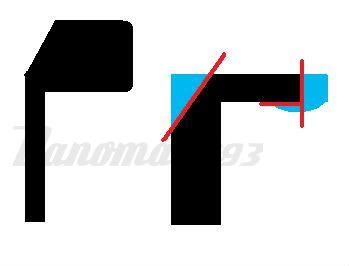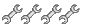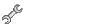- Mon Mar 09, 2009 1:34 am
#101572
I did this write-up because I couldn't find half of this info anywhere. So, here you go.
Cluster LEDs:
Let’s start with the easiest modification, replacing your cluster’s stock bulbs with bright LEDs, of any color, to give your Civic a new look.
You’ll need 6 LEDs. I went with T1.5 #74 LEDs installed in a twist lock socket base from superbrightleds.com. You will need to reuse one of the stock bulb’s sockets. (more about that later)
1.
Remove the cluster.
(Quick summary: pop out hazard switch and unplug, unscrew screw behind hazard switch and the 2 screws in the bezel above the cluster, pull out bezel and unplug clock, unscrew the 4 screws holding the cluster in, and plug the cluster and remove.)
2.
Viewing the back of the cluster:
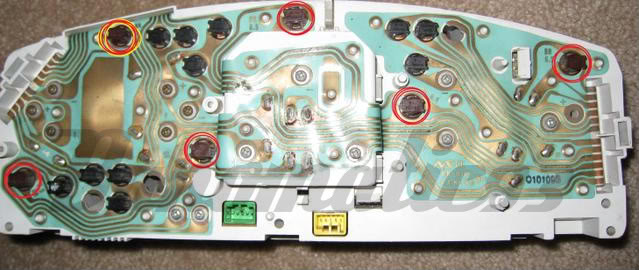
Remove the bulbs circled in red. Remove the bulb circled in yellow and red and set it aside for now.
3.
You can install your new LEDs in the red circled locations now.
4.
The location circled in yellow and red is smaller than the rest. For this reason, you’ll need to reuse the stock bulb socket that you set aside previously. Pull the stock bulb out of its socket. Do the same with an LED. Now push the LED into the stock socket and install the LED.
Here are the stock bulbs and sockets. The one on the Left is the small one.

Here is the LED and socket. And second image is the LED removed from the socket.


5.
Now, these LEDs are polarized, meaning they only work in one direction. So, test that they are working. To test, plug the cluster back in, turn on the lights. If an LED isn’t lit, remove it, turn it 180 degrees and reinsert.
Done!
Cluster LEDs:
Let’s start with the easiest modification, replacing your cluster’s stock bulbs with bright LEDs, of any color, to give your Civic a new look.
You’ll need 6 LEDs. I went with T1.5 #74 LEDs installed in a twist lock socket base from superbrightleds.com. You will need to reuse one of the stock bulb’s sockets. (more about that later)
1.
Remove the cluster.
(Quick summary: pop out hazard switch and unplug, unscrew screw behind hazard switch and the 2 screws in the bezel above the cluster, pull out bezel and unplug clock, unscrew the 4 screws holding the cluster in, and plug the cluster and remove.)
2.
Viewing the back of the cluster:
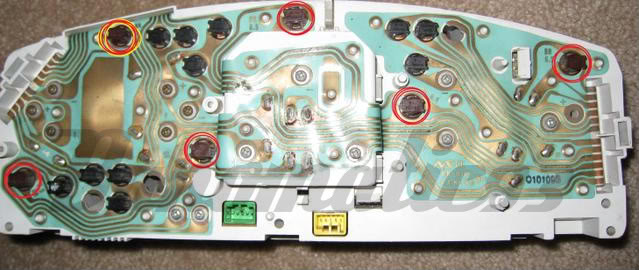
Remove the bulbs circled in red. Remove the bulb circled in yellow and red and set it aside for now.
3.
You can install your new LEDs in the red circled locations now.
4.
The location circled in yellow and red is smaller than the rest. For this reason, you’ll need to reuse the stock bulb socket that you set aside previously. Pull the stock bulb out of its socket. Do the same with an LED. Now push the LED into the stock socket and install the LED.
Here are the stock bulbs and sockets. The one on the Left is the small one.

Here is the LED and socket. And second image is the LED removed from the socket.


5.
Now, these LEDs are polarized, meaning they only work in one direction. So, test that they are working. To test, plug the cluster back in, turn on the lights. If an LED isn’t lit, remove it, turn it 180 degrees and reinsert.
Done!
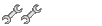
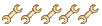






 [/url]
[/url]