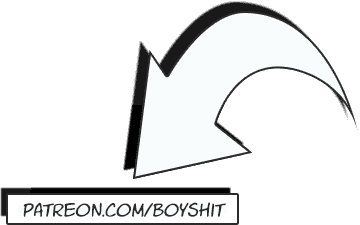Stealth Alarm Install
1992-1995 Honda Civic
Alarm Bench Prep
Remote Start
| WIRE | COLOR | LOCATION |
|---|---|---|
| 12 VOLT CONSTANT | WHITE | BROWN PLUG ABOVE FUSE BOX OR OPTION OUTPUT |
| STARTER | BLACK / WHITE | BROWN PLUG ABOVE FUSE BOX |
| IGNITION | BLACK/YELLOW | BROWN PLUG ON FUSE BOX |
| ACCESSORY | YELLOW | BROWN PLUG ON FUSE BOX |
| DOOR TRIGGER (-) | DARK GREEN/RED | A PILLAR |
| PARKING LIGHTS (+) | RED/BLACK | CLUSTER HARNESS |
| TRUNK TRIGGER (-) | GREEN | CLUSTER HARNESS |
| TACH | BLUE | CLUSTER HARNESS |
| POWER LOCK (-) | GREEN/WHITE | DRIVER'S KICK 2 PIN PLUG |
| POWER UNLOCK (-) | GREEN/RED | DRIVER'S KICK 2 PIN PLUG |
| BRAKE | GREEN/WHITE | BRAKE SWITCH |
| REAR DEFROSTER (RELAY) | BLUE/YELLOW | DEFROST SWITCH |
| CLUTCH | BLUE/BLACK | CLUTCH SWITCH |
Choose Mounting Location
Rear Quarter Panel
Inside the rear quarter panels on either side make great locations for stealth alarm installs. These locations were not chosen for this particular tutorial because the remote start would have required extending a group of heavy gauge wires.

Civic coupe rear quarter Alarm box install.

Civic hatchback old style rear quarter install (no box made).
Behind Gauge Cluster (not recommended)
This tutorial features a Viper 5900 two-way paging alarm, remote start, keyless entry install behind the gauge cluster in a fifth generation Civic. Cluster installs are recommended for stealth remote starts or stealth installs into sedans or cars with a stripped interior. Do not attempt to install an alarm behind the cluster on a 91 or earlier Civic, 96 or later Civic, or 93 or earlier Integra. There simply isn't room and you're likely to break something on the older cars with the cable speedometers.
This install is not easy. It took me two days and I've been installing alarms for years. If you're not doing remote start, and your car has two doors, I strongly suggest you do my more common stealth install underneath the driver's side rear quarter plastic. Look at the other installs for a rear quarter panel install.
This tutorial is intended to supplement the instruction manual provided with the alarm. All wires must be verified with a multimeter.
Remote Start Safety
Remote start is safe when installed correctly. The alarm wont remote start if it's in gear, so you don't have to worry about the car driving off or lurching. It works by requiring you to engage the remote start and exit the vehicle while the engine is running (turbo timer function). The alarm shuts down the engine when you close the door.
Alarm Peripherals
Installing an alarm is very complicated; particularly a remote start with all the add-ons. You have to be organized and methodical or else the entire install will be a mess. The best way to start is to get all the "peripherals" out of the way and run their wires to where you will be mounting the alarm brain. By "peripherals" I mean all the sensors, sirens, actuators, the antenna, LED and valet button.
Antenna
For optimal range, run the antenna wire up high and stretch it out completely. I ran the antenna wire up the A pillar and down the headliner until I ran out of slack above the rear quarter glass. This is a good spot for the antenna because it doesn't have defrost lines like the rear glass and it isn't covered by sheet metal (if you were to put the antenna under the headliner).


Clean a small area of the glass with rubbing alcohol and heat up the adhesive with a heat gun for a few seconds until it's tacky. Push the antenna against the glass. Make sure after you've run the wire and put the plastic trim back in place that the harness doesn't come loose from the antenna.
LED
You can drill a hole through the clock-delete or a blank pop out panel for the LED.

I wasn't happy with the outcome so I decided to try something else.

I got another clock-delete panel from the junkyard.

Hot glue the underside to hold the LED in place. Note that the LED will still blink bright blue even w/out the blue cover.
Valet
In the future you may need the valet button to program new remotes. Immediately after the install, you can use it to change some options. Make sure to program the button presses needed to disable the alarm to anything other than the one-press default.
Piezo Siren

This is a pretty decent spot to hide the piezo behind the glovebox, but there are many other possibilities as well.
Engine Bay Siren
One place you can hide the engine bay siren is behind the turn signal in the fender. It's also a good opportunity to relocate the hood cable, but we'll get to that later.

Mount it with metal tapping screws (be wary of what's on the engine bay side ie the headlight harness) from the inside or screws and speed clips from the outside.

I ran the wire where the hood release cable used to be, re-using its clips, and in through the hole to the driver's dash.
Adding OEM Doorlock Actuators
Doorlock actuators are interchangeable between hatchbacks, coupes, and sedans. Rear actuators can be used on the front. There is a left side and right side. Three tiny screws hold them to the latch, and these are easily stripped. To remove, use a T handle or an electric impact driver. You don't have to take the doors apart to get to them. Just roll up the windows. Nothing extra is needed to mount them to your manual latches.


Take care in getting the little moving ring (white oval) onto the nub on the latch.


With an alarm, you don't need the doorlock module or even door switches. Wire them the same as aftermarket actuators. Use cut oem harness plugs and run two wires in through the door grommets.
The driver's actuator sometimes has extra wires, but you only use the YEL/RED, WHT/RED just like on the passenger actuators.
Re-route the Hood Cable
The problem with the hood cable is that a thief can easily cut the plastic inner fender liner and get to it to pop the hood. Re-route it through the engine bay and make it that much harder for them to get into your car.

Disconnect the cable from the handle, pull it through the fender, pop the clips out, then pull it through the turn signal cavity.


Now re-route it up and over the shock toward toward the master cylinder. Secure it with zipties. Pop out the plastic grommet and run it through, then connect it back to the handle.
Hood Pin

I like to re-use this existing hole for the hood pin because it's easy to access once you've removed the turn signal. Hood pins don't work so well in wet climates because they rust quickly. If you live in a wet climate, I suggest making a mount out of a backstrap so that the hood pin is sheltered under the hood.
Shock Sensor
I dial down the shock sensor sensitivity because they're worthless. They don't detect glass breaking reliably. All they do is false alarm.
Prep Alarm

This is an interconnect harness that I used to keep my stock wiring stock and uncut. I haven't seen these for sale for many years now but what you can do is make one using plug harnesses cut from the junkyard. Otherwise just cut your starter wire and tap into the other wires.
Starter Outputs
I removed the starter kill relay that came attached to the interconnect harness as I will not be using it. The female side of the harness (red wire) is the key side that connects to the green starter output wire on the alarm. The alarm's purple wire goes to the white wire. This harness also has a fused constant 12v connection that can be used for the alarm's power and/or the relays that control the domelight and door locks.
Constant 12V
Strip back an inch of insulation from the thick white wire and solder the two 10 gauge red wires and the red/white wire to it. Then tape up and split loom the whole thing to make it look factory.
De-pin the 2nd Ignition Wire

The pink/white 2nd ignition output on the relay satellite is not used in our application so it should be de-pinned. Remove the two screws in the plastic cover and then heat up the solder on the circuit board while pulling on the wire.

Twist the ribbon cable so it can be split loomed.

Hide the Control Unit
Remove the Cluster


Do not press metal tools onto any visible plastic, as it will leave scars. Slip a small screwdriver or soft object in the crack to pry up the switch.


This screw hidden behind the hazard switch is the cause of many broken dash bezels.

Run the panel popping tool around the entire bezel.


Even if you don't have a clock, the harness is plugged into the back of the blank.

These crack easy on reinstallation, so torque them lightly by hand.

Rotate the cluster like this to slip it out of the opening.



Installing the alarm behind the cluster is a pain. Fitting the alarm brain into the little cavity requires some cutting. Plug everything in, mount the brain in place, then run the wires to their connections.
Locating Wire Connections
Cluster Harness
It makes no sense at all to put the alarm control unit behind the cluster if you're going to make all your connections in the usual accessible spots under the dash. Alarm wiring gives away the control unit's location.
Parking Lights
Connect the alarm's white parking light input to the only red/black wire on the cluster harness.

Trunk Trigger

The trunk trigger is a little more complicated if you're going to be sharing it with other triggers ie the battery backup. This alarm comes with a shrink wrapped set of diodes (the white wires Y'd together with the black shrink wrap.) Connect the alarm's blue wire to the single side of the diode, then connect the branch to the only solid green wire on the cluster harness. Connect the other branch to the battery backup module's blue wire while you're at it. You can add more diodes for more triggers. Get some 1, 3, or 5A diodes and connect the striped end to the trigger side and the solid end to the alarm side.
Tach
Connect the alarm's violet/white tach input to the only solid blue wire in the cluster harness.
Ignition / Accessory 12V
The black/yellow Ignition and yellow Accessory wire can both be found on a brown plug on the under dash fuse box. Take extra care to make the alarm's connection to these wires look factory by using heat shrink or split loom.
Rear Defrost

Remote start alarm's have a 22 gauge blue/white status output that can be programmed to latched for a rear defogger (menu 3, feature 11). its output is listed in mA, so a relay will have to be used. Luckily, you can tap into the wire that triggers the factory relay. It's the blue/yellow at defrost switch. When the car is remote started below 55 degrees it will turn on the rear defrost for you.
Door Trigger / Domelight
If the installation diagram lists the black/white domelight output in mA, it's only enough power to trigger a relay and not the light directly. So it's up to you whether hooking up the domelight is worth the extra hassle to wire in a relay (not provided). For me, it's worth illuminating the interior when the alarm is going off so everyone can see the thief in action.
If the BLK/WHT wire output simply says (-) Domelight Supervision Output, then no relay is needed. Simply tap the BLK/WHT to the GRN door trigger wire. Some alarm's have an onboard flex domelight relay. In this case, you must ground the Flex input wire (found on the Doorlock Output Harness).

Get an auto SPST or SPDT relay and some female quick disconnects (speaker connectors). Connect the black/white to 86, connect 85 to a constant 12v like the option output on the fusebox (explained later). Ground 87 to the chassis with a ring terminal, and branch 30 to the alarm's green door trigger input wire.
Use a panel popper and carefully pop out the grey A pillar trim. Connect the alarm's green door trigger input to the dark green/red wire. This wire triggers when either door opens.
Neutral Safety Input
Automatic Transmission
If you're installing this on an automatic, then connect the alarm's H3/1 blk/wh neutral safety wire to the green wire on the plug harness for the shift position indicator lights behind the cluster. This wire shows ground in both the park and neutral positions. You have the option of putting a toggle switch (provided) inline with this wire so that you can manually lock out remote start.
Manual Transmissions
Clutch Switch Bypass
The starter motor is plenty powerful enough to cause the car to lurch forward in gear, even with the parking brake set. Remote starts for manual transmission cars have a set up sequence you perform when you park the car. You must get out of the car, close the door, and arm the alarm to enable remote start. This ensures the car isn't remote started while in gear.
Manual transmission Hondas after '92 wont allow the engine to start unless the clutch pedal is pushed down. We want to be able to remote start without losing this functionality. The alarm provides a negative 'status" output during remote start. Since we're using the H3/5 blue/white wire for the rear defogger, we'll have to use the blue wire on the harness that plugs into the relay satellite. Connect it to the blue/black wire on the upper clutch pedal switch with the yellow plug.
DEI 520T Battery Backup Module
Mounting the control module and the battery is not easy. You'll have to get creative with some backstraps, double sided tape, and some zip ties.
Connect the red wire to a constant 12v source like the wire coming out of the interconnect harness.
Cut the alarm's red wire before the fuse and connect it to the battery backup's grey wire.
Branch the battery backup module's blue wire to the alarm's blue trigger input via a diode as I explained earlier.
Ground the black wire via a ring terminal to the chassis.
Fuse box Outputs

Many Hondas/Acuras have extra option power outputs on the under dash fuse box. You can source option plugs in the doors and engine bays at the junkyard, or you can use female quick disconnects. There are constant 12v outputs, accessory 12v outputs, and a parking light output. In this install we are only concerned with the far left constant 12v. Use an inline fuse holder with a rating of 15A (if powering the alarm), 1A if powering relays, or 10A or so if powering the door locks. The lowest fuse rating you can use is the safest, or you can just throw a 15 in there and never give it a second thought.

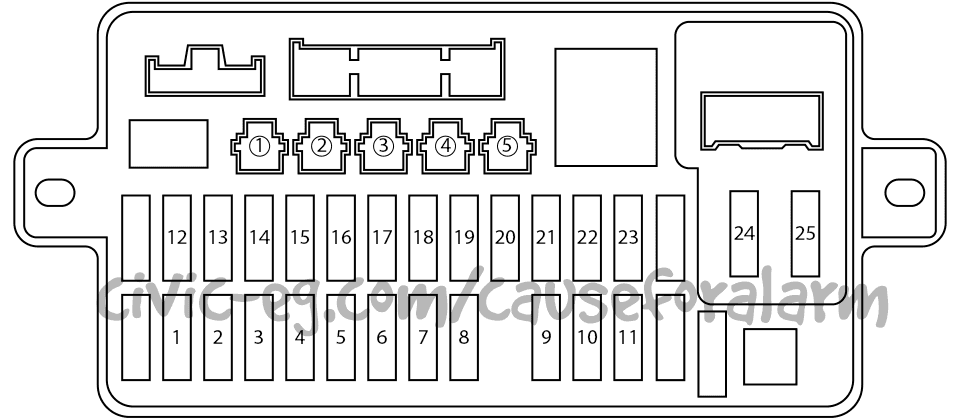
#1 and #2 option outputs are Constant 12v (insert a fuse into #17 for the second from the left constant 12v), #3 and #5 are Accessory 12v (insert a fuse into #16 for the #3), and #4 is a Parking Light input (fuse 19).
Power Door Locks
If your car came with factory door locks, connect the 22 gauge green and blue alarm wires to them in the driver's kick. The green negative door lock wire goes to the car's green/white, and the blue negative unlock wire goes to the car's green/red. They're on a two-pin plug that isn't plugged into anything (optional security system), taped with blue tape to the harness coming from the driver's door behind the hood release cable that goes up behind the fuse box. Cut off the plug and wire them up directly.
Aftermarket Actuators
Use the 451M relay pack included with the alarm and wire it as follows:
- White/Black to Ground
- Green/Black to Lock wire
- Violet/Black to Constant 12v
- Brown/Black to Ground
- Blue/Black to Unlock wire
- Violet to Constant 12v
Driver's Priority Unlock
This alarm has a "2nd unlock output" (requires an additional relay) giving you the option of driver's priority unlock. A lot of newer cars have this feature. What it means is that only the driver's door unlocks when you disarm the alarm or turn off the ignition. If you want the passenger's door to unlock, you hit disarm a second time.

Instead of connecting the passenger side actuators' unlock wires to the 451M like the driver's side, you hook it up to its own relay controlled by the alarm's 2nd Unlock Output (H2/1 light blue).
Recommended Programming Options
You program these options using the key and valet button as per the installation manual (p 40). I list the options that should be changed from the default settings.
- Menu 1, Feature 1: Passive Arming ON *
- Menu 1, Feature 9: Automatic Engine Disable ON
- Menu 2, Feature 4: Valet - Change to anything other than the default
- Menu 3, Feature 11: Rear Defogger latch 10 min
*alarm will arm itself automatically if you forget to, but not lock the doors so you don't accidentally lock your keys inside the car.
Also don't forget to "learn the tach".
Test First, then Reassemble
- Make sure each door, the hood, and the trunk set off the alarm.
- Make sure the doors lock on arm and unlock on disarm.
- Make sure the doors lock on ignition and unlock when you remove the key.
- Make sure the parking lights flash and both sirens chirp on arm and disarm.
- Make sure the domelight is controlled by the alarm.
- Sit inside the car and test the remote start. Make sure it shuts down with the brake.
- Make sure the remote start wont start with the hood open, parking brake down, or shifter in gear.

This is the last pic I took. Not beautiful, but a solid reliable install. All the wires are secured to the factory loom w/ zip ties so that the cluster drops right in. Most of these wires don't need to be concealed because the dash cover and sheet metal takes care of that for you. Any wires visible from below are split loomed and then taped.
Alarm Features (in this install)
- Multiple Start-kills (not shown)
- Battery Backup (Trigger)
- Hood Trigger
- Door Trigger
- Trunk Trigger
- Two Way Paging
- Remote Start (MT Safe)
- Defrost
- (Keyelss Entry) Door Lock Actuators
- Trunk Pop (Actuator)
- Domelight Supervision
- Parking Light Flash
- Ignition Controlled Door Locks
- Driver's Priority Unlock
Harness Preparation:
This is a quick breakdown of how each wire will be used and which will be de-pinned. The de-pinned wires are color coded.
- H1/1 - Red/White (optional Trunk Pop)
- H1/2 - Red to Constant 12v
- H1/3 - Brown to Siren Red
- H1/4 - Empty
- H1/5 - Black to Chassis Ground
- H1/6 - Violet
- H1/7 - Blue to Trunk Trigger
- H1/8 - Green to Door Trigger
- H1/9 - Black/White (optional Domelight Supervision (requires relay))
- H1/10 - White/Blue (never used)
- H1/11 - White to Parking Lights
- H1/12 - Orange (optional second start-kill (requires relay))
- H2/1 - Light Blue - Second Unlock (optional Driver's Priority Unlock (requires relay))
- H2/2 - White/Black - Channel 5 Output
- H2/3 - Violet/Black - Channel 4 Output
- H2/4 - Green/White - Factory Alarm Rearm
- H2/5 - Gray/Black - Wait To Start Input
- H2/6 - Light Green/Black - Factory Disarm
If you're not doing driver's priority unlock you wont even use this harness.
Door Lock Harness
Use the 3 pin connector w/the green and light blue wires if your car has power door locks. Use the 451M if you added actuators.
Heavy Gauge Inline Connector
- Purple - Starter (Starter Side)
- Green - Starter (Key Side)
- Red - Constant 12V
- Orange - Accessory 12V
- Pink - Ignition 12V
- Red - Constant 12V
- Pink/White - 2nd Ignition
- Red/White - Constant 12V
- H3/1 - Black/White - Neutral Safety Switch
- H3/2 - Violet/White - Tachometer
- H3/3 - Brown - Brake (+)
- H3/4 - Gray - Hood Pin
- H3/5 - Blue/White - Rear Defogger (must be programmed, requires relay)
- H4/1 - Orange/Black - Channel 6
- H4/2 - Brown - Horn (requires relay)
This harness isn't used.