How to post Pics
OK since i could have sworn one was done, and people are asking, here's a DIY for anyone internet challenged
For this we will be using www.photobucket.com and all pics posted in this DIY are done with these steps
first, ahh... go there, and sign in, if you do not have an account create one... the best way of determining if you have an account is ask yourself the question "do i have an account" if the answer is "i don't know" then no you don't have an account (yes people do actually ask if they have an account when they don't know if they do)
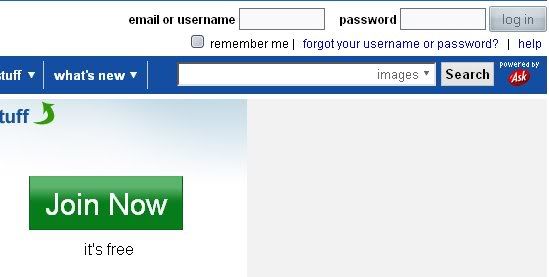
once you've signed in, you can organize folders and all that fun stuff, i will leave that to you to figure out, cause that's half the fun right there.
alright now that you've made an account and signed in we can go ahead and choose the pictures we want to upload
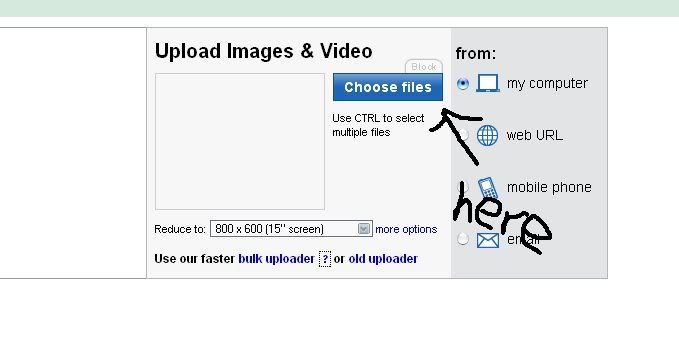
you will then get a little window appear that you can choose your pics with. select the one(s) you want and then click open
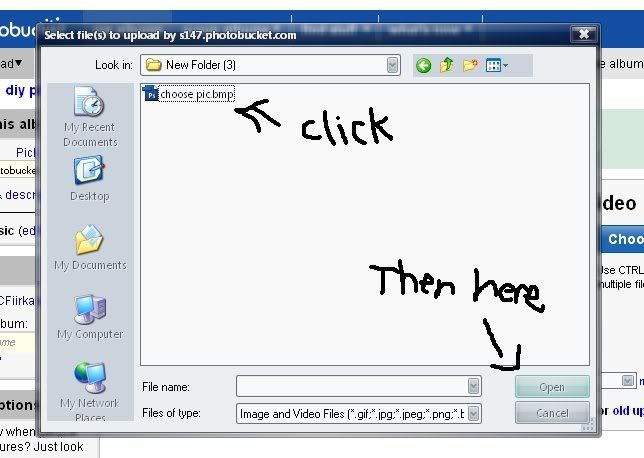
once the pics have been uploaded you can now select the IMG code box, when it's highlighted you can then copy the link by either CRTL+C or right click and copy
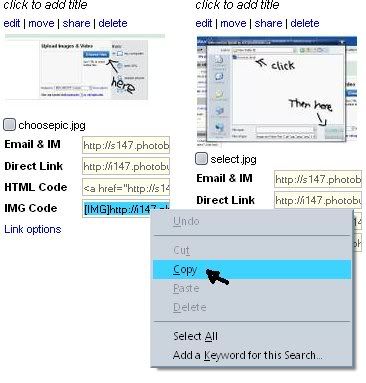
now we can post the pic.
you can do so by CTRL+V or right click and paste, and you'll get somthing similar to this
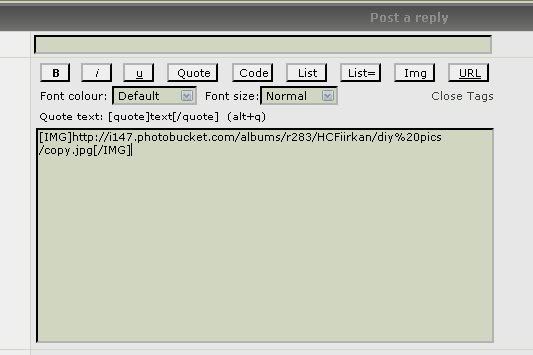
then click submit and it will have your pic in the post.
Congratulations, you have now successfully posted a picture on the internet, you may now have a cookie.
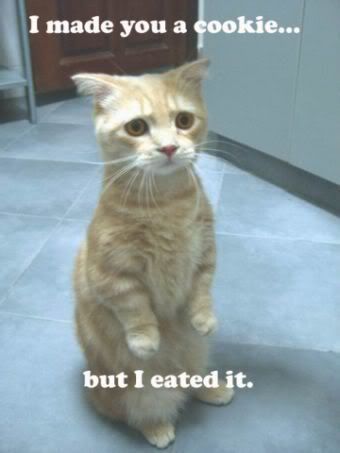
For this we will be using www.photobucket.com and all pics posted in this DIY are done with these steps
first, ahh... go there, and sign in, if you do not have an account create one... the best way of determining if you have an account is ask yourself the question "do i have an account" if the answer is "i don't know" then no you don't have an account (yes people do actually ask if they have an account when they don't know if they do)
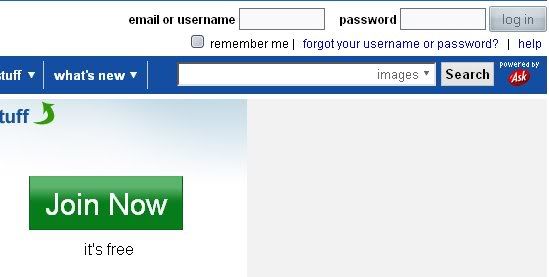
once you've signed in, you can organize folders and all that fun stuff, i will leave that to you to figure out, cause that's half the fun right there.
alright now that you've made an account and signed in we can go ahead and choose the pictures we want to upload
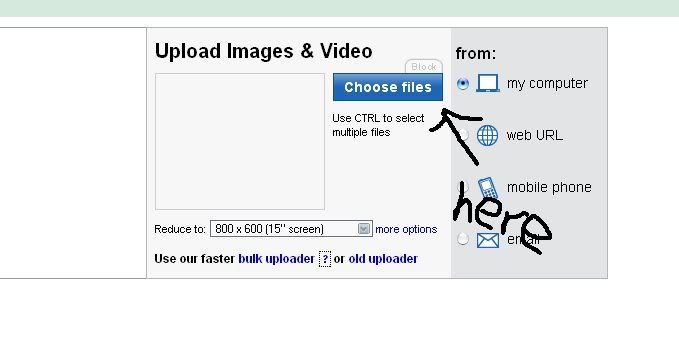
you will then get a little window appear that you can choose your pics with. select the one(s) you want and then click open
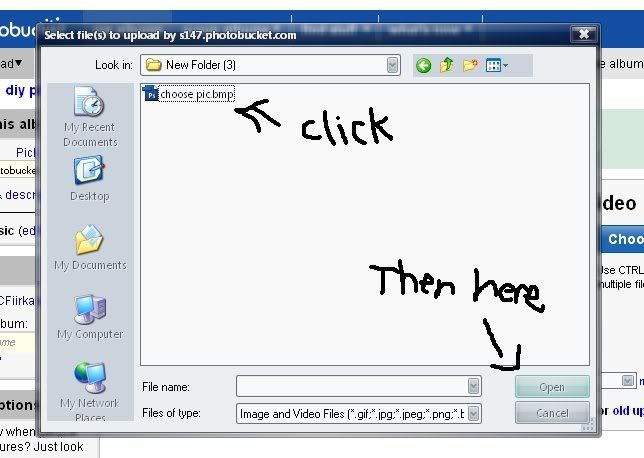
once the pics have been uploaded you can now select the IMG code box, when it's highlighted you can then copy the link by either CRTL+C or right click and copy
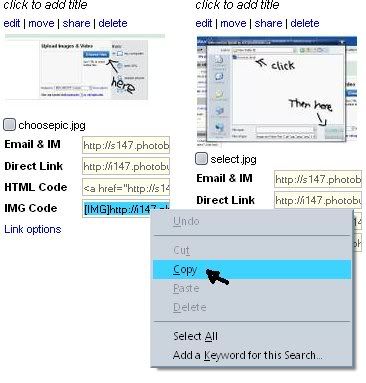
now we can post the pic.
you can do so by CTRL+V or right click and paste, and you'll get somthing similar to this
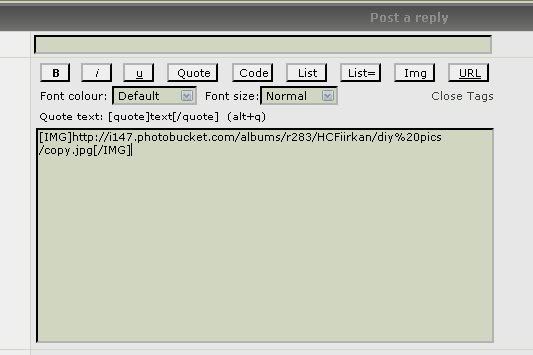
then click submit and it will have your pic in the post.
Congratulations, you have now successfully posted a picture on the internet, you may now have a cookie.
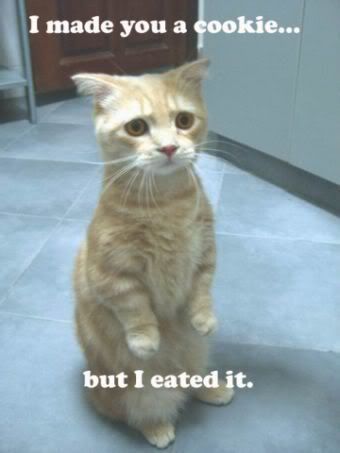

 thanks
thanks 