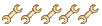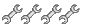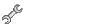- Wed Jul 25, 2007 6:12 pm
#16917
Due to popular demand  I'm sharing how to create cartoon cars using Adobe Illustrator.
I'm sharing how to create cartoon cars using Adobe Illustrator.
This will be a pretty simple illustration, I'll do another more complicated tutortial later.

First choose your image you want to base your cartoon from, and open it in Illustrator. Larger images are easier to work with.

Next double click the layer of your image in the "layers" pallete. Set the opacity to about 50%, so it will be easier to see your work when you draw over it. Then lock that layer, you won't be using it.
Begin to draw in the car's features on new layers.

I usually put similar things in each layer. For example, I added 1 new layer from the previous pic, the windows. All the glass panels are in 1 layer. This makes it easier to select objects by locking the layers you do not want to select.

I know that I want the body color to be blue. Here I have added the highlights and shadows of the body, using a light and a dark blue. Each color is a new layer.

Here I have added a layer for the main body of the car.

The execution of the wheels can make a big difference in the overall illlustration. Zoom in because wheels have lots of detail. A larger image to start with will allow you to zoom in more to draw fine details.

Here I drew iin the face of the rim. I used a light grey.

Behind that layer, I put shapes in grey. these are the average areas of the wheel.

Here I added a dark grey for the shadows of the wheel.
Alone, each layer doesn't describe much, but all together they look like a simplified wheel.

Then I added a white ring around the edge to show a polished lip. The ring is just 2 ovals with the slightly smaller one inside subtracted from the outer one.

Using a copy of the oval from the lip, I enlarged it and made a tire in a layer behind the rim layers.

The rims are the most time consuming. So just unlock all your rim/tire layers, copy them all, and paste them into one new layer for your rear wheel.

Here I added a few more layers behind the rest for the Passenger side mirror and other front tire...

Put a shadow under it and hide your original image, and you're done
Here's a slideshow of all the pics above so you can see it come together:

 I'm sharing how to create cartoon cars using Adobe Illustrator.
I'm sharing how to create cartoon cars using Adobe Illustrator.
This will be a pretty simple illustration, I'll do another more complicated tutortial later.

First choose your image you want to base your cartoon from, and open it in Illustrator. Larger images are easier to work with.

Next double click the layer of your image in the "layers" pallete. Set the opacity to about 50%, so it will be easier to see your work when you draw over it. Then lock that layer, you won't be using it.
Begin to draw in the car's features on new layers.

I usually put similar things in each layer. For example, I added 1 new layer from the previous pic, the windows. All the glass panels are in 1 layer. This makes it easier to select objects by locking the layers you do not want to select.

I know that I want the body color to be blue. Here I have added the highlights and shadows of the body, using a light and a dark blue. Each color is a new layer.

Here I have added a layer for the main body of the car.

The execution of the wheels can make a big difference in the overall illlustration. Zoom in because wheels have lots of detail. A larger image to start with will allow you to zoom in more to draw fine details.

Here I drew iin the face of the rim. I used a light grey.

Behind that layer, I put shapes in grey. these are the average areas of the wheel.

Here I added a dark grey for the shadows of the wheel.
Alone, each layer doesn't describe much, but all together they look like a simplified wheel.

Then I added a white ring around the edge to show a polished lip. The ring is just 2 ovals with the slightly smaller one inside subtracted from the outer one.

Using a copy of the oval from the lip, I enlarged it and made a tire in a layer behind the rim layers.

The rims are the most time consuming. So just unlock all your rim/tire layers, copy them all, and paste them into one new layer for your rear wheel.

Here I added a few more layers behind the rest for the Passenger side mirror and other front tire...

Put a shadow under it and hide your original image, and you're done

Here's a slideshow of all the pics above so you can see it come together:

Do Not PM me your technical questions. Post them in the forum! 
My 1992 SOHC Turbo Hatch
My Youtube Channel: 6th Gear Garage

My 1992 SOHC Turbo Hatch
My Youtube Channel: 6th Gear Garage