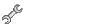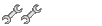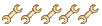- Mon Mar 03, 2008 12:18 am
#44413
also do u photo shop ? im trying to find someone i can pay money once in a wile from time 2 time when i need a pic photoed ? can u ?? if so shopthose pics do what ever and show me what u cn do and u got my buisness if u can if not ok theres this guy that wants 2 buy my lip that said he will help let m eknow thank
"If I see it, Then i can, If it changes, Then i will adapt. If i make mistakes, then i will learn."